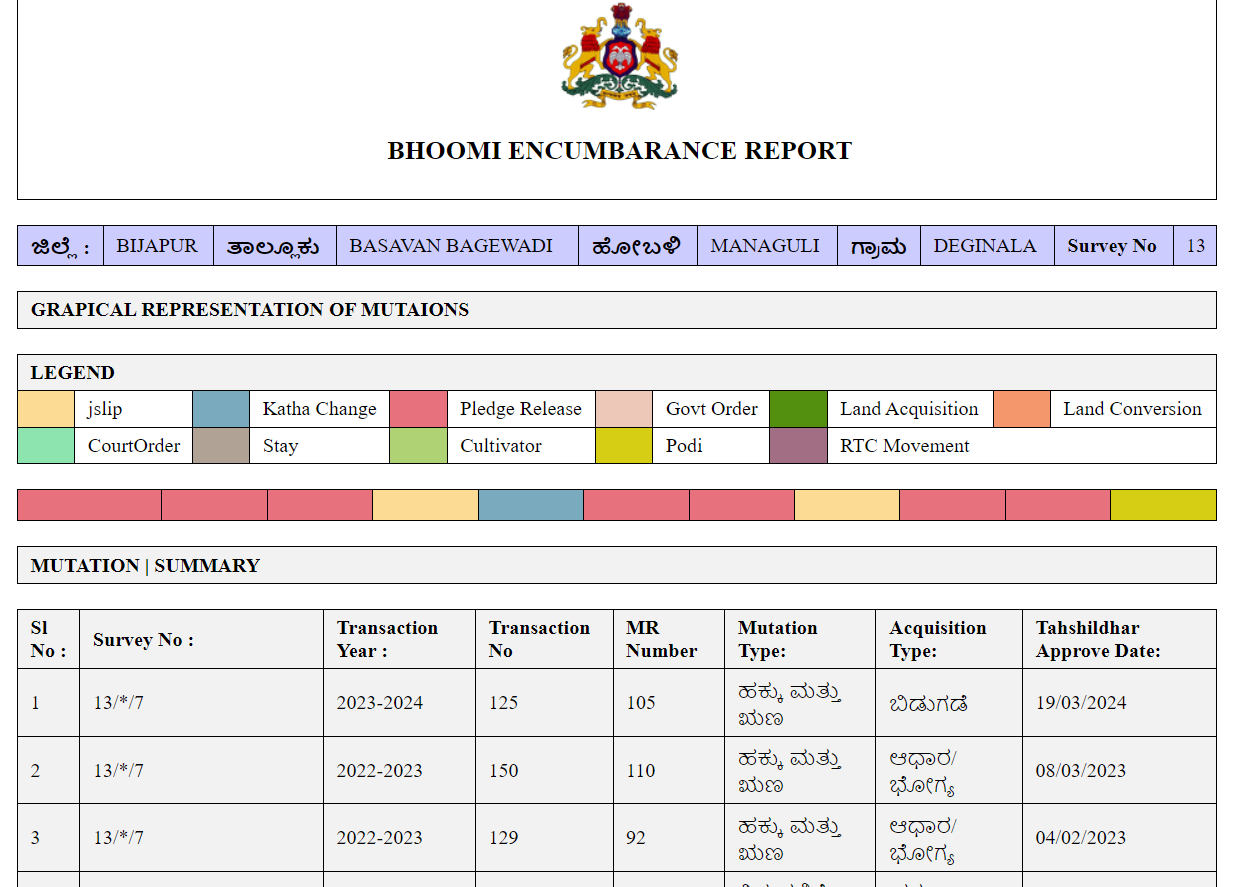Mutation is the transfer of ownership from one person to another when a property is sold or transferred. Mutation Status can be checked online; this service is offered through Karnataka’s Bhoomi Online Land Records Portal.
Check Mutation Status Online
- To check your Mutation Status online, first go to the official landrecords.karnataka.gov.in page.
- When you visit the official portal, navigate to the RTC Services section and select the View RTC and MR option.

- Once you visit the Mutation Status page, select your District, Taluk, Hobli, Village, Survey No., Surnoc No., and Hissa No. then click the Fetch Details button.
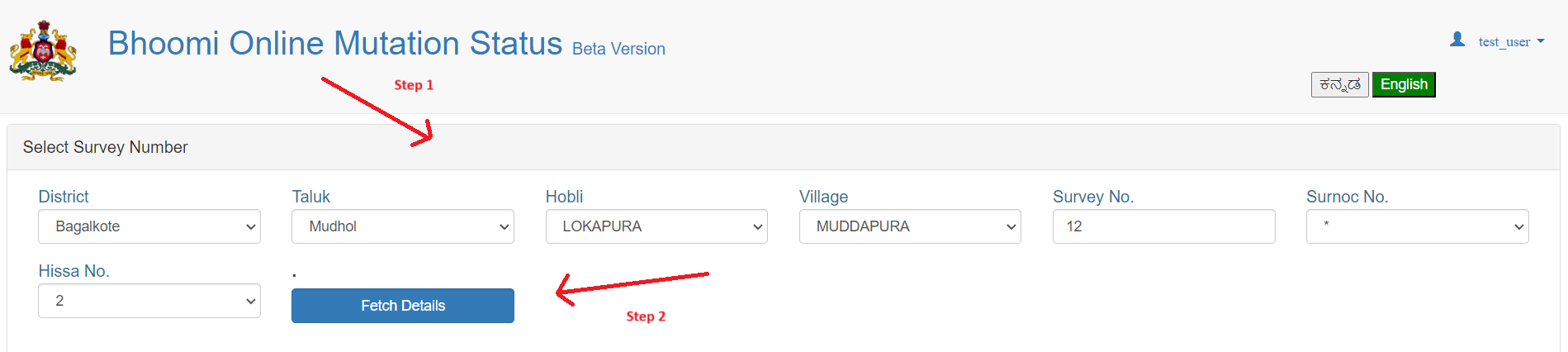
- As a result, your screen will display Mutation Status data, indicating whether it has been accepted or not, along with a remark.
Check Bhoomi RTC Mutation History
- To check your Bhoomi RTC Mutation Status online, first go to the official landrecords.karnataka.gov.in page.
- When you visit the official portal, navigate to the Report Services section and select the Bhoomi RTC Mutation History option.

- Once you visit the Bhoomi RTC Mutation History page, select your District, Taluk, Hobli, Village, Survey No., then click the Get Report button.
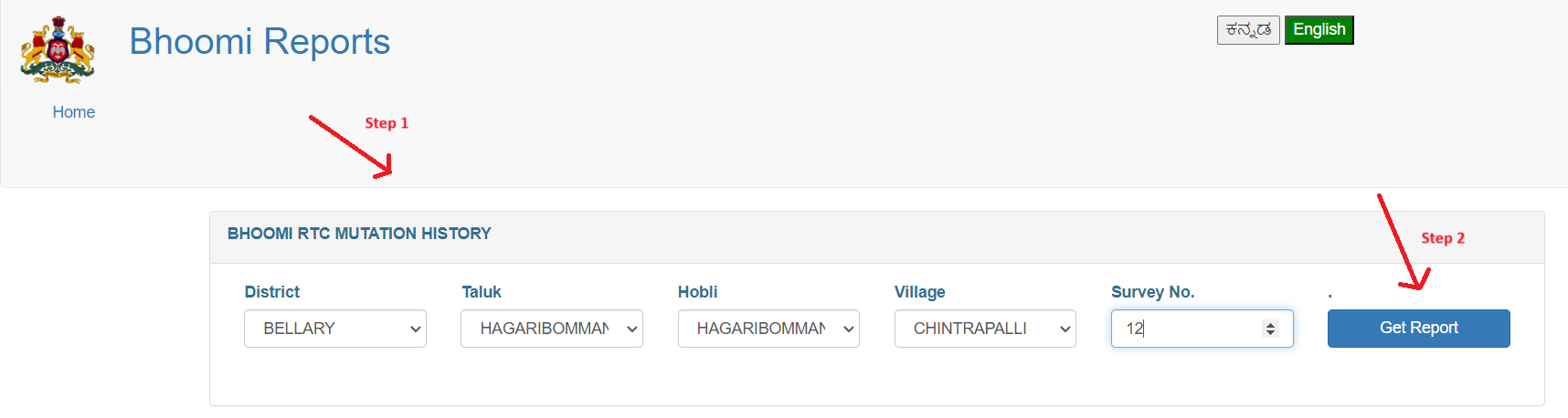
- As a result, your screen will display Mutation History data, with all the details in a graphical report.